fdd.banner Help Center
The whole process of supplier (merchant)entry operation
Step 1:Open the link: https://www.fdd-global.com/ apply to join FDD-global.
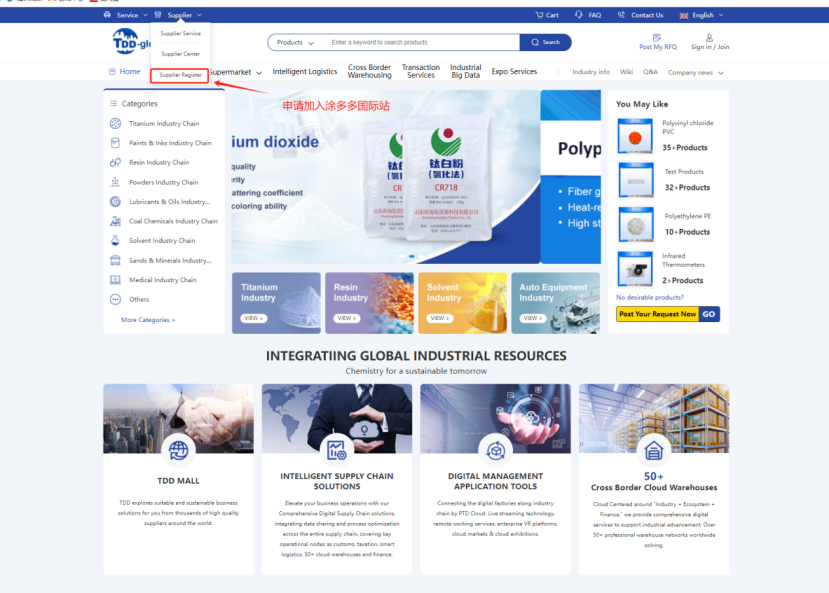
Step 2:Fill in the enterprise information, click to submit the application (after successful submission, the platform operation will be audited within 3 working days)
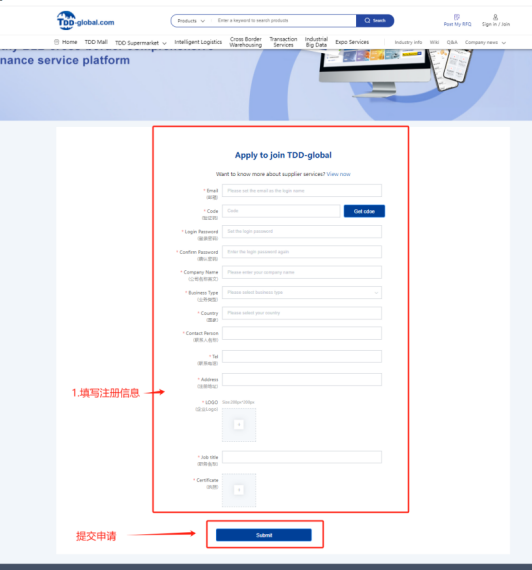
Step 3:After the audit, the merchant to open the link: https://www.fdd-global.com/ click “log in"
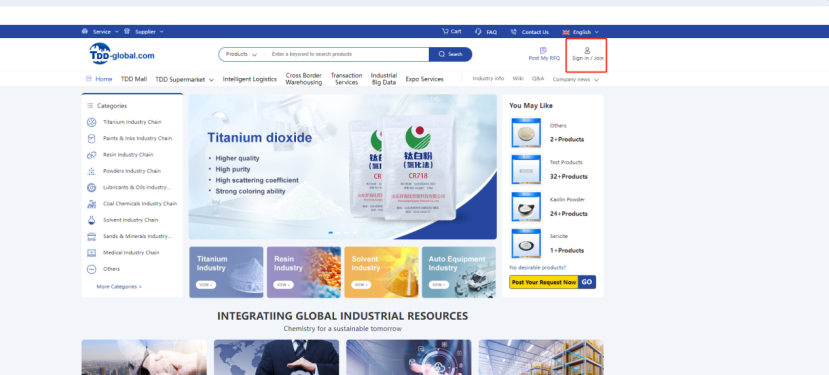
Step 4:Fill in the registration FDD-global (e-mail address)and password.
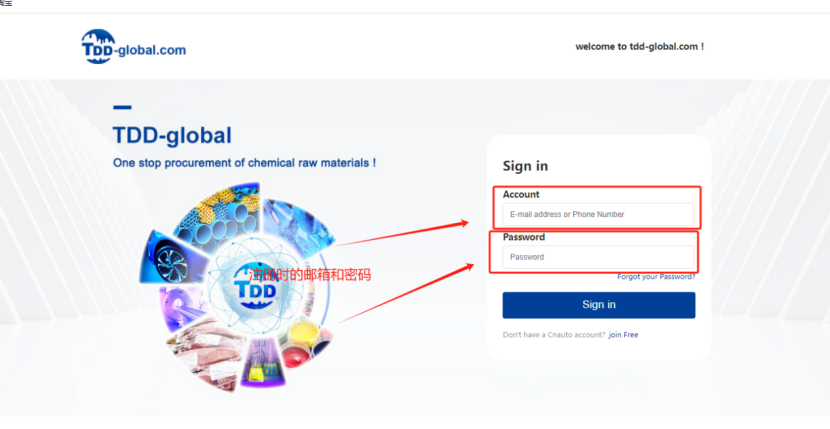
Step 5:Login into the supplier (merchant) background click Supplier Center (Supplier Center)
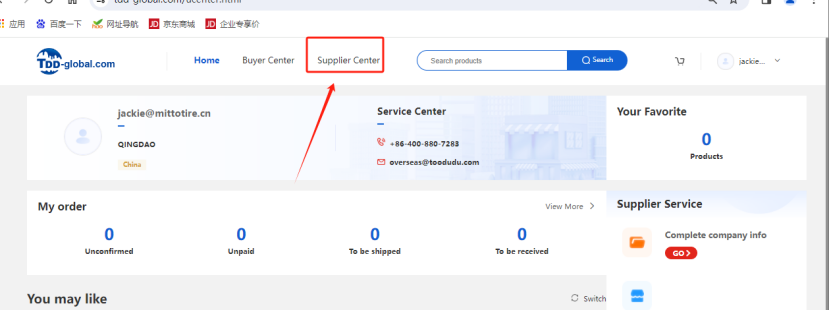
Step 6:Complete your company information.
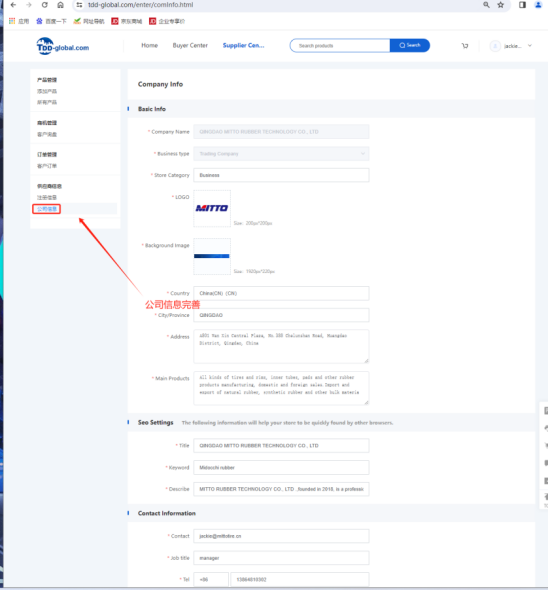
Step 7:Upload products and publish.
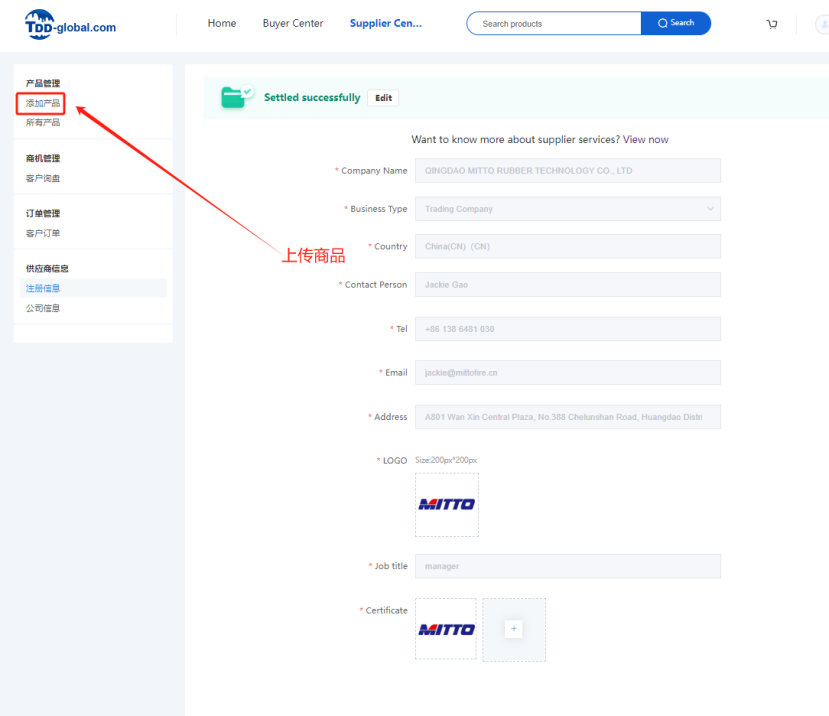
Step 8:You can query and modify the product information.
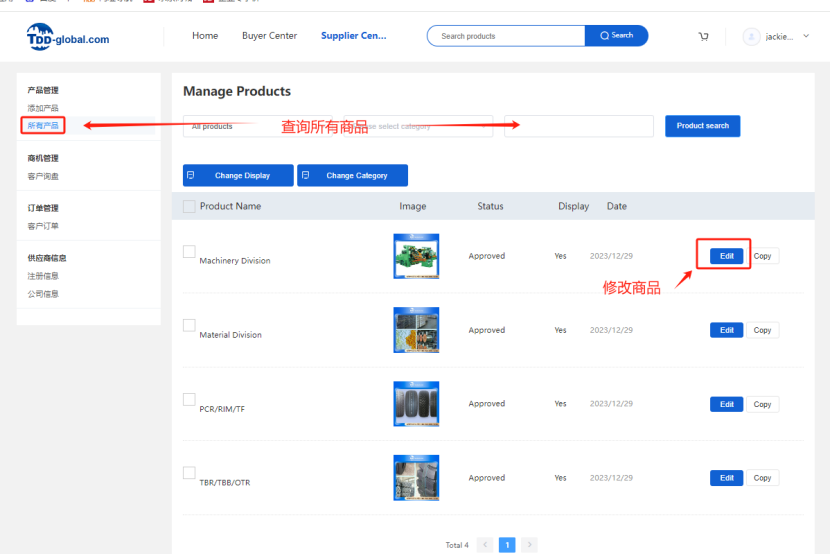

Отправьте нам e - mail
service@fdd-global.com

Позвони нам
+86-400-622-5670

Урегулирование споров
Сообщение о нарушении прав интеллектуальной собственности
